Managing Your Multicloud: The Tools Needed as Clouds Disperse
 Most enterprises have long learned that putting all of their eggs in one cloud’s basket is not wise. At this stage in the cloud journey, the average enterprise uses six or more clouds and, typically, hundreds of clusters (computers connected by a local area network). Most financial institutions began their journey to the cloud by moving virtualised workloads to their preferred cloud platform, learning how to manage these and slowly evolving to moving and running containerised applications on multiple cloud platforms.
Most enterprises have long learned that putting all of their eggs in one cloud’s basket is not wise. At this stage in the cloud journey, the average enterprise uses six or more clouds and, typically, hundreds of clusters (computers connected by a local area network). Most financial institutions began their journey to the cloud by moving virtualised workloads to their preferred cloud platform, learning how to manage these and slowly evolving to moving and running containerised applications on multiple cloud platforms.
As a way to diversify risk and optimise workload management by ensuring the right cloud is running the right processes, the approach is a no-brainer: it ensures resilience, flexibility and cost-effectiveness, and most enterprises recognise the benefits.
Yet this cloud approach can come with a lining in need of a distinct polish before it can be called silver: multicloud represents a complex environment to manage; scattered workloads, security gaps and limited visibility on development teams’ output are all operational issues.
This is a problem that is not going away: cloud infrastructure spending has surpassed spending on on-premises legacy IT infrastructure amongst UK-based organisations for the first time, according to a new report by the Cloud Industry Forum this week, and IBM suggests that 80 percent of business workloads have yet to move to the cloud.
Another report the same week by Vanson Bourne found that application mobility across any cloud is a top priority for 97 percent of respondents – with 88 percent of respondents saying it would “solve a lot of my problems.” Additionally, the report found public cloud is not a panacea; IT decision makers ranked matching applications to the right cloud environment as a critical capability, and 35 percent of organisations using public clouds overspent their annual budget. There is huge room for improvement of cloud management here.
The Need for Multicloud Management
Multicloud management is the ability to effectively manage multiple cloud environments (public or private), as if they were a single environment. The need for this is growing fast, given the facts illustrated above.
As Steve Robinson, General Manager, Client Technical Engagement, IBM Cloud puts it: “While IBM has long embraced open source technology, there are some serious IT challenges that Kubernetes alone does not address. Based on our extensive work with enterprises, we have identified three key challenges often found in multicloud enviroments.”
He made the comments as the company released a new Multicloud Manager. This is a cloud-agnostic solution that leverages open-source technology and other existing tools to provide an integrated dashboard. Users can manage their Kubernetes environment and containers where they need to reside — public, private, dedicated or in between.
The tool solves, as Steve Robinson puts it, three challenges.
1. Visibility
With so many clusters across so many environments, many organizations aren’t getting the required visibility into their containerised software. They also can’t see where services are running, how to monitor usage across multiple clouds or how to keep track of clusters as if they were on a single environment. IBM Multicloud Manager, he says, helps improve visibility across all Kubernetes environments. This means that every team has better visibility into the information it requires. Development teams can see deployments, pods and Helm releases. Operations teams can look at clusters and nodes. Security teams can see who has access to which features using a single user interface. All of this means organizations will no longer have to manually check each cluster to see what is happening in their environments. Rather, they can simply view the dashboard within IBM Multicloud Manager.
2. Security and governance
Managing governance with Kubernetes clusters across multiple clouds can be a challenge. Businesses are looking for a way to set consistent security policies across all environments. There is the additional challenge of managing configurations and placing workloads appropriately based on compliance or capability. The tool helps manage environments with a consistent set of configuration and security policies so that an increase in the number of clusters does not result in a change. These policies are enforced at the target clusters. This means they can operate effectively even when connectivity to the management system is lost.
3. Automation
While Kubernetes has some great automation capabilities of its own, some businesses still lack crucial capabilities such as the ability to back up applications, options for managing disaster recovery or the ability to easily move workloads across environments. The IBM Multicloud Manager uses IBM Cloud Automation Manager multicloud automation services to provision, configure and deliver individual Kubernetes clusters as a service in any cloud supported by IBM Cloud Automation Manager.
Ultimately, an agile, multicloud integration architecture should enable users to:
- Manage access to internal and external services with APIs
- Connect on premises and cloud apps to drive business transformation
- Protect APIs, the data they move, and the systems behind them
- Conduct reliable messaging communications across application boundaries
- Move huge amounts of data rapidly, securely and predictably
- Cleanse and prepare data for a consistent view of your business
Those that get this right are going to have a lot more silver lining with their cloud.